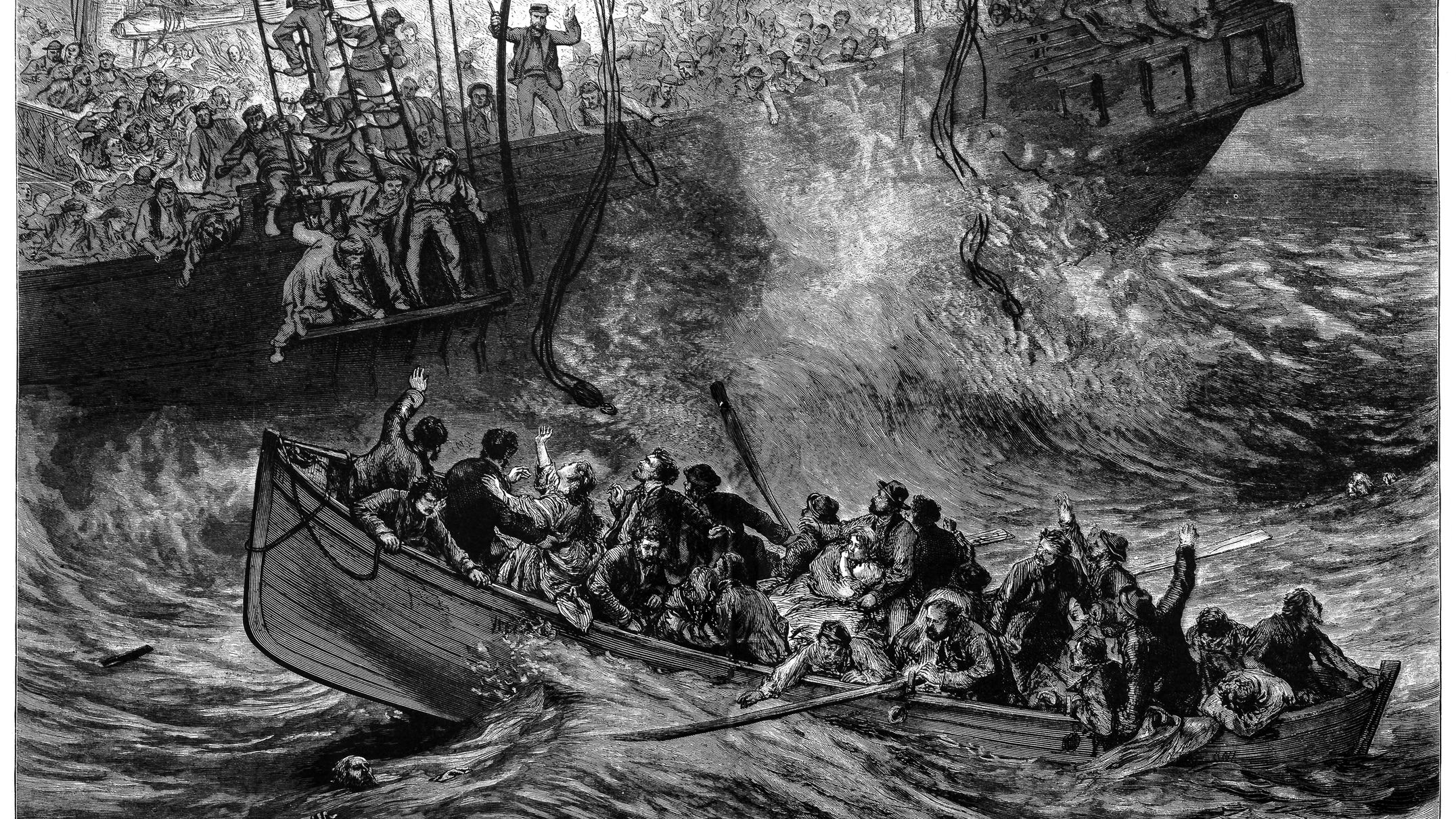To learn or not to learn your speech by heart
by Pierre Morsa —
Some people think that to make a great TEDx presentation, they should learn their text by heart. Our collective experience as coaches shows that it’s a good solution only IF: You like to know your speech word for word and it fits your personal style and you know how to do it properly. If you don’t meet one of these conditions, then it’s best to avoid learning your text by heart.